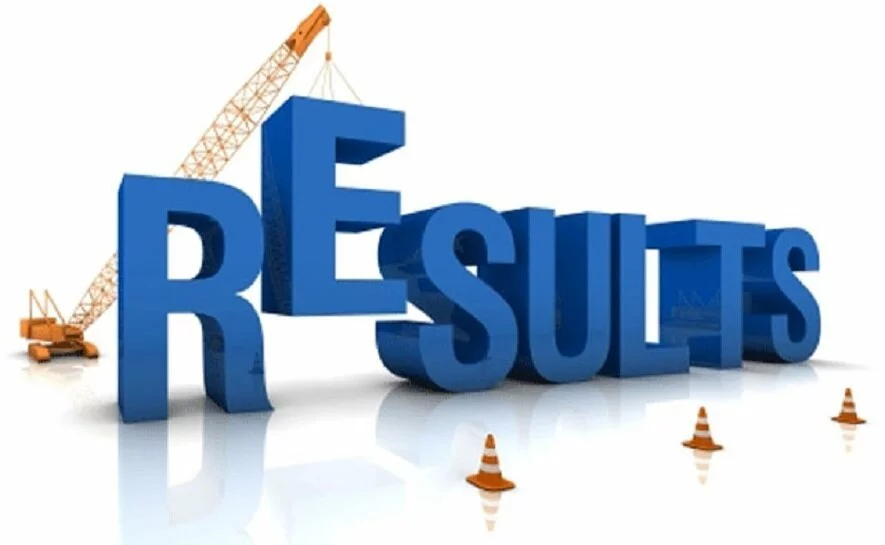Results have been announced for first year first semester degree result of Osmania University (OU). Candidates can check their result at the official website osmania.ac.in. Results have been declared for Bachelor of Science (BSc), Bachelor of Arts (BA), Bachelor of Commerce (BCom) and Bachelor of Business Administration (BBA) courses. Candidates who had appeared for the first year first semester exam (December 2016) can now check their result online. Given below are the details on how to retrieve the result online.
Candidates should check their result online only. The University has released the result course wise; candidates are therefore required to check the course according to their courses.
Osmania University First Year First Semester Degree Result: How To Check
- Go to the official portal of Osmania University at osmania.ac.in
- Click on the link displaying 'UG(BA/B.Com/B.Sc) (CBCS) Semester-I December-2016 Results'
- Enter 12 Digit Hall Ticket Number
- Submit the details
- Get the result
- Take a printout (if you wish) and keep it for reference